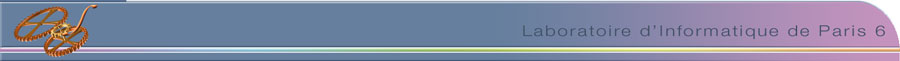Downloads
The authoritative source for downloading PNML Framework, as an Eclipse plugin, is its repository on Github: https://github.com/lip6/pnmlframework.
Use the following URL as Eclipse update site for installing PNML Framework: https://lip6.github.io/pnmlframework/
The procedure below is now outdated.
All downloadable materials about
PNML Framework
can be found here.
You can also get technical support by browsing the documentation on the
wiki.
You may report any bug using the contact address.
For any other feedback or specific technical support, please use also the
contact address .
PNML Framework is distributed in 3 ways:
- via an Eclipse P2 repository, so that you can install it in Eclipse the standard way;
- as an archive with its immediate dependencies, so that you can use it outside of Eclipse;
- on Maven Central (since release 2.2.6), so that you can use it in a Maven or Gradle-based development project.
If you intend to use it in Eclipse, it is best to have Eclipse Modeling Distribution, or at least
EMF installed in your current Eclipse. Either ways, P2 will try to automatically solve the EMF dependency
for you.
Current version
- Stable Release: 2.2.12 (shipped in updatesite/2.2.12/ for Eclipse users)
- Previous Stable Release 2.2.10 (2.2.10 shipped in updatesite/2.2.10/ for Eclipse users, now superseded by Stable Release)
Refer to the history table to find out what's changed in these versions.
Note
Starting from version 2.2.9, PNML Framework will be distributed in suffixed URLs for each new release, to allow users who wish to stay on a previous release not to modify their update site URL. However, you will have to point your Eclipse P2 manager to the specific URL of the release you want to upgrade to.
We will keep the root updatesite/ URL for users who still want to continuously upgrade to any new version of PNML Framework. The new version will also get the specific updatesite/X.Y.Z/ URL.
1/ Update site for Eclipse users
If you are already familiar with Eclipse software updates manager, point it to:
- http://pnml.lip6.fr/pnmlframework/updatesite/2.2.12/ for the current public release;
- http://pnml.lip6.fr/pnmlframework/updatesite/X.Y.Z/ for the previous (stable) releases 2.2.10, and 2.2.9 (replace X.Y.Z with the release version you are interested in).
You may have to append site.xml to the two above addresses if the software
updates manager seems not to discover anything...
If you need a tutorial to learn how to install it step by step, installations instructions are provided on wiki.
Remember that any technical documentation about PNML Framework you may need is provided on that wiki.
Linux users, if at the first installation, you have an issue with Eclipse not finding
net.javaruntime resource, re-launch and redo the installation.
2/ Archive distribution
- The framework archive contains:
- the framework library jars, including the sources;
To download the archive of each release, use your browser to reach the URL of the version
you are interested in, as indicated above in the Update site for Eclipse users
section. You will find there the ZIP file containing the whole update site.
Download and uncompress the ZIP file. PNML Framework binary and source jars are located in
the plugins folder.
Except for the Eclipse Modelling Framework and OCL jars (see section below), the rest of the
dependencies is in the 3rdpartimports jar.
Dependencies
To satisfy PNML Framework dependencies in a standalone setting, you'll need EMF Ecore, EMF Common, OCL ECORE and LPG Java Runtime Libraries.
The following table gives you an overview of the corresponding plugin artefacts you should download (mostly latest version). Their mavenised artefacts are available in our Nexus repository.
3/ PNML Framework on Maven Central
You can configure the dependencies section of the pom.xml in your Maven-based development project to refer to PNML Framework libraries,
as explained on the documentation page.
Since the 3rd party library is not deployed on Maven Central, you have two options to fetch it, and install it in your local Maven repository:
- Either through the archive distribution (where it is included),
- or keep the declaration to our remote public repository, as explained in the documentation page.
Standalone configuration
PNML Framework is not designed to run on its own as a complete application.
Please refer to the
following
article on the wiki to learn how you can configure your application using PNML Framework.
Documentation
You may now want to browse the documentation
to learn how to start using PNML Framework.
In particular, an easy application example of PNML to Dot
conversion is provided.
API Doc
- Use this link to access the Javadoc of the latest stable release.
Tools
You may also want to find out about different conversion
tools (from proprietary formats to PNML, or the other way round) developed in the PNML Framework ecosystem, or about the PNML validation tool.
Source Code
The source code of PNML Framework is hosted on GitHub
|